Join now, pay nothing until April 2026. Use code: MARCH26
A BH Live Active account will be automatically created for you when you book your first class or activity.
Activities are bookable online. When you book a class or activity, an account creation email will be sent to you with a link to reset your password. Follow this link, update your details, and you're ready to get active!
You can then login and manage your account via the 'Accounts' button on the BH Live Active app sidebar:
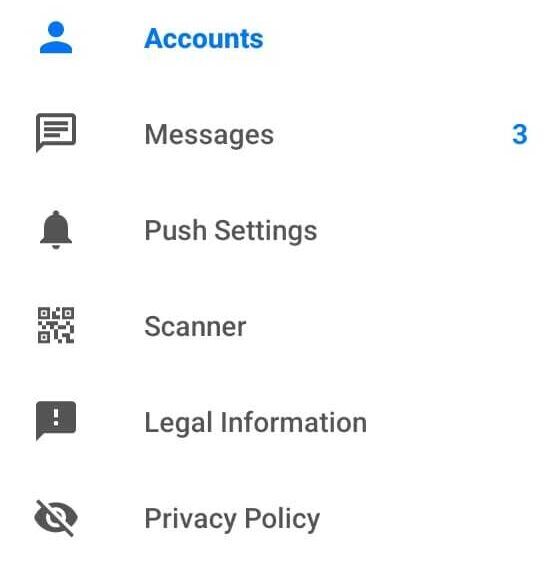
If you have an existing BH Live Active account, you can reset your password via this link - make sure to enter the email you have registered.
A ‘Reset your Password’ email will be sent to your inbox – click on the link and follow the instructions to finish setting up your account.
Log in with your email and new password via the BH Live Active app and you’re done!
Pay-as-you-go sessions can be booked and paid for in advance when booking via our BH Live Active app or online. You can also buy a pay-as-you-go session in centre (sessions are subject to availability).
PAYG bookings are non-refundable however we will endeavour to transfer your booking to an alternative session. Please give at least 24 hours' notice to cancel a pay-as-you-go session where possible. Read more information on our Rules and Regulations.
Yes, we do! As well as concessionary rates for students and seniors (aged +66), we also provide concessions for people on low income or who are in receipt of certain benefits. There's free swimming for under 5s in Bournemouth and under 12s in Portsmouth to encourage more young people to become more active (T&Cs apply). Find out more here.
If you book a class, swim session, or other activity via the BH Live Active app, we'll send you two booking reminders. One reminder will be posted the day before, and the other three hours before your activity start time.
Booking reminder notifications can be turned off manually in 'Conversation' settings within the BH Live Active app.
Head to your BH Live Active messaging centre in the BH Live Active app (tap the below icon found in the top right hand corner of your app)

Select ‘Booking reminder’
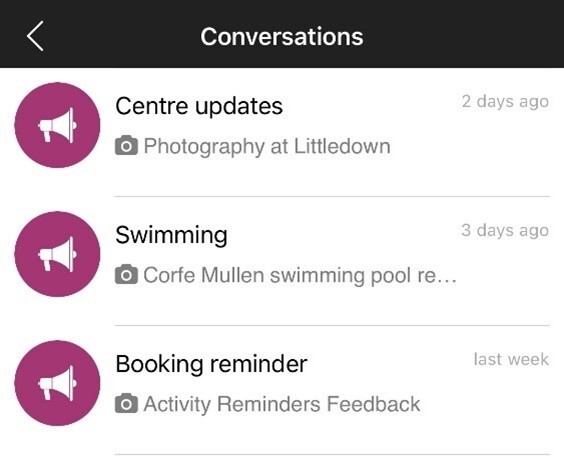
Tap on the cog icon
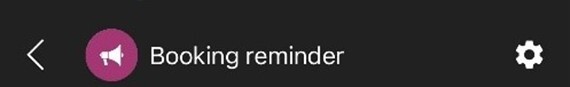
Change Push Notifications to On/Off
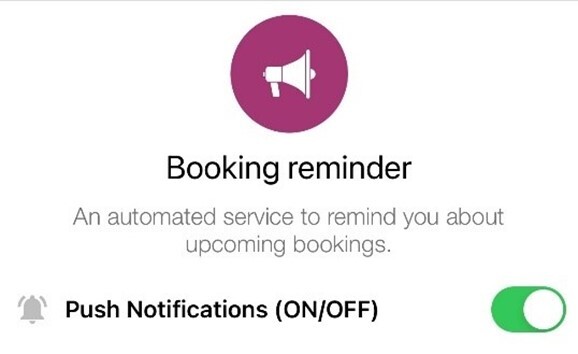
When booking onto a class or activity that is full, you will be added to a waiting list.
When a space becomes free, you will be notified via an app pop-up and email.
Spaces that become free are offered on a first-come, first-served basis.
Members are required to give at least a minimum of two hours’ notice to cancel a class. For early morning classes up until 9am, a minimum of one hours’ notice is required. If, on three occasions and all subsequent occasions, within a 60-day rolling period you will incur a full non-member charge if you do not:
- Attend a class that you have booked on to
- Cancel an unwanted booking within the required time frames (PAYG bookings are non-refundable however we will endeavour to transfer your booking to an alternative session. Please give at least 24 hours' notice where possible. Read more information on our Rules and Regulations)
If you have booked onto a class you can’t attend, you must cancel at least two hours before the class is due to start. If your class takes place before 9am you may cancel up to one hour.
How to cancel:
- You can cancel via the BH Live Active app, using the ‘manage my bookings’ tile.
- Alternatively, you can cancel online